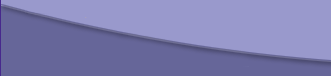Q: Why should I consider electronic form or check printing?
A: Only to eliminate the costs associated with . . .
- Obsolescence - if the external environment changes, you don't have a
warehouse of obsolete forms.
- Blank paper cost loss!
- Waste - "...approximately 80% of forms purchased, go unused or
thrown away." Dataquest
- Inventory - blank white or colored stock is all that needs to be on
hand. Let the printers do the rest.
- Human labor costs - loading, bursting, collating, decollating,
copying, stripping, and distributing...gone.
- Postage- print forms or checks remotely eliminating the need to mail
or ship.
Q: Why is inFORM Decisions' software referred to as automatic?
A: inFORM Decisions' front-end forms conversion software
automatically converts pre-printed scanned forms into editable, intelligent, field
recognizable forms. This artificially intelligent based process will save many hours
and/or days versus classical "mouse" or "coordinate" drawing
approaches. In addition, inFORM Decisions' AS/400(iSeries) based (iDocs)
and platform independent forms integration software tools will automatically merge
outputted data to the designed form in seconds.
Q: What is the difference between AS/400(iSeries)
electronic form integration and Platform Independent electronic form
integration?
A:
inFORM Decisions' AS/400(iSeries) based electronic form engine, iDocs, resides
and operates strictly from the AS/400(iSeries) host, running in an OS/400 environment.
Due to the complexities and proprietary nature of the AS/400(iSeries) we felt it
necessary to provide as seamless and user friendly a tool to define
electronic form merging and data mapping operations in an easy pull down and
prompting menu format. Solutions, which force operators to download data to
a PC or are otherwise external to the AS/400(iSeries) are inherently cumbersome, less
secure and unreliable. inFORM Decisions' iDocs software and their staff
understand in detail AS/400(iSeries) operation, OS/400, Client-Access, RPG, and
various other AS/400(iSeries) unique technologies.
Q: What is unique about inFORM Decisions' electronic
form systems?
A: Automatic forms design will save potentially many
hours or many days of costly forms conversion time.
- Speed in printing - form file sizes average under 30K.
- Ease of use - almost all the design and integration screens are menu
based and prompting.
- Price - is one of the least expensive solutions on the market; namely
because it's fast and easy! There's very little support required.
Q: What is electronic form "workflow"?
A: This describes the general concept of document
routing and it's impact within an organization. Preprinted documents
already have a workflow within an organization and have particular rules
and limitations for their usage. When converting preprinted form workflow
environments to electronic form workflow environments (sometimes referred
to as "paperless"), an organization must consider the more efficient
workflow possibilities. For example, expensive multi-part forms may not
be needed since forms are electronic, they can be routed (via email) to
other users to review, save and/or print; or faxed, or routed to other
departmental printers.
Q: Does inFORM Decisions offer solutions for "workflow"?
A: Yes, inFORM Decisions' iDocs design software is
Microsoft Exchange compatible and supports compatible messaging protocols.
Forms designed in iDocs can be opened with iDocs filler
software, which gives the user the ability to fill forms, by tabbing from
field to field. Filled forms can then be routed via email or faxed to any
defined location. This data entry capability allows users to save data in
various database formats. iDocs can additionally import various
databases and is ODBC compliant.
Q: Are there downloadable evaluations of your software from the internet?
A: YES, please contact inFORM Decisions to inquire at 800-858-5544 Toll Free.
Q: What is MICR check printing?
A: inFORM Decisions offers the ability to provide or
CONVERT existing laser printers into cost effective laser MICR check
printers. M.I.C.R. stands for Magnetic Ink Character Recognition. MICR
is nothing more than a specialized font (designed by inFORM Decisions) and a
specialized and tested magnetic laser printer toner. inFORM Decisions' AS/400(iSeries)
based "MICR400" provides for the complete and secure laser printing of
checks with the check form, MICR line, signature, logo and host data all in one pass
through the laser printer. inFORM Decisions provides the industry touted MICR400,
AS/400(iSeries) security check printing system and Check-Secure, Platform Independent
electronic check printing system.
Q: What security does inFORM Decisions offer for laser check printing?
A: inFORM Decisions offers multiple level password
protection and removable "flash" security devices, depending on
the laser printer being used.
Q: What components are required for MICR check printing?
A: In most cases, going from a pre-printed check
environment to an automated electronic laser check printing environment will
require the following components:
- A software design and integration software like inFORM Decisions' MICR400.
- A laser printer which is able to utilize the appropriate ferromagnetic
MICR toner to generate negotiable checks.
- A special (ABA/ANSII approved) MICR font capable of being printed by the
designated MICR laser printer.
- Special blank security check paper which has options of security.
Q: Do I need a "special" or "proprietary" printer for
MICR check printing?
A: No. Most of today’s popular desktop models
can be "MICRized" with the appropriate components. Most models of
HP, Lexmark, Xerox and IBM printers can be "MICRized"
Q. Can I make changes to my forms if needed?
A: Yes, forms can easily be edited in a graphical,
WYSIWIG, drag ‘n’ drop environment. In addition, inFORM Decisions offers
tools to modify print data- external to the original source or application
code-to fit the form or completely remap to another format.
Q: What if I have a two sided or multi-part forms?
A: All of inFORM Decisions' e-form and e-check
products give the user the ability to define duplex (2 sided) printing,
multi-page form sets, page orientations, multi-page maps, overlays and
graphic calls. All user definable in drop-down menus.
Q: What impact on performance will iDocs cause on my
system?
A: Negligible. iDocs and MICR400 create very
small overlay files, and the automatic processor engine is defined to run
in its own sub-system.
Q. If I need to re-run one or a few checks, do I have to re-create
the original spool file?
A: No. The procedure that generates the checks is
non-destructive, maintaining the original spool file. inFORM Decisions offers the
ability to selectively re-print needed pages from the archived spool file.
Additionally, you can save the merged spool and graphic jobs to be selectively
viewed and printed.
Q. I have multiple bank accounts with multiple accounts for each
bank. Can your software satisfy my check printing needs?
A: MICR400 give a pull down menu to define each bank
account needed. Once defined, MICR400 will automatically pull the correct
bank account information to merge with the overlay check data.
Q: What setup is necessary?
A: Laser printers connected to the AS/400(iSeries), and some
form of PC – AS/400(iSeries) communications protocol (Client-Access, Rhumba,
PC-Support, BOS, FTP …)
|